Description
Huawei Y5P Screen Replacement
Huawei Y5P Screen Replacement
Description
Touch Screen Digitizer and LCD Display Screen Replacement For Huawei Y5p
Replace the old, broken, cracked or damaged phone LCD display screen and touch screen digitizer. The screen replacement and repair will make your smartphone device look new and more refreshing than ever before. The complete screen will completely fit and work as the original, genuine screen. Professional installation is highly recommended if you buy the screen from us. We will not be responsible for any damages to your cellphone or mobile phone or smartphone that you may cause during the changing and repair of replacement parts.
- Replacement screen is fit for Huawei Y5p with model number matching ${null}
- It is used to replace broken, damaged, cracked or unusable screen
- The replacement screen is brand new and of highest quality
- Each touch digitizer and LCD display is tested thoroughly before installation or delivery
If you buy this part packaging will include:
Package Including:
- Complete LCD Screen and Touch Screen digitizer x 1 for (Bonded/joined LCD and Touch screen) or
- LCD Display x 1 and Touch Screen x 1 (For parts that come originally separated)
Installation
We don’t charge you any installation fee. The customer is however required to meet all the shipping cost to send your device to our offices and back. If you prefer you can bring the item to our offices personally.
How Long Will Installation Take?
Your phone screen replacement or repair will take approximately 40 Minutes ~ 1 hour. However some phone models might take longer to allow the adhesive enough time to bond properly. This time though will also vary depending on how many people you will find on queue. Customers are advised to come in early to avoid long waiting time and queues at our service center.
- Replacement Touch Screen Digitizer and LCD Screen for Y5p
- Replace the old, broken, cracked and damaged one
- Repair will make your valued device look new, fresh and more refreshing than ever
- Replacement Parts and of highest quality supplied by OEM and are guaranteed to Completely fit and work
- Each item has been triple checked and is in good condition before shipping
- Professional installation is highly recommended. We will not be responsible for any damages to your cellphone/mobile phone that you may cause during the changing of replacement parts Before Installation Notes
Tips for Technicians and DIY
- Test the spare part before installation. When testing, do not remove any protective film, stickers or tags. Please pay attention to the problem of ESD or fully known as electrostatic discharge electricity. Sometimes your body may by positively or negatively charged and transfer of this charges to the spare part can destroy tiny, highly sensitive circuits within the part. Before attempting any repair, be sure to ground yourself in an ESD (electro static discharge) strap. This will prevent static electricity from damaging the electronic components within the phone. Ensure you wear eye protection and use caution not to cut your finger with the glass splinters that may break away from the old part.
- Simulate testing screen replacement by connecting the connector only and powering on the phone. The screen is a very fragile product before it has been glued to the chasis of the phone. We strongly suggest carefully testing before installation. Please simulates testing, which means take the mobile phone apart, (motherboard + LCD or screen) and connect the new replacement, power on the phone and run test. When the test is finished and youre satisfied the new part works to your expectations, remove the protective stickers underneath the screen and continue with the repair and replacement.
- If test OK, please install it. If it can not show display or touch is erratic, please contact us at the very first time as soon as possible. And please do not force it to be installed in mobile phone. Remember in mobile repair if you are forcing it then you are doing something wrong! We will not be responsible if the mobile phone is damaged during installation.
- Do not over-bend the flex cable. Please make sure LCD Display cable does not over-bend. Over 90 degrees bends will cause breakage and a black display.


















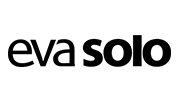

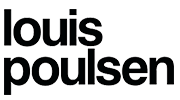



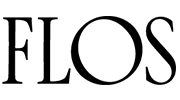

Reviews
There are no reviews yet.